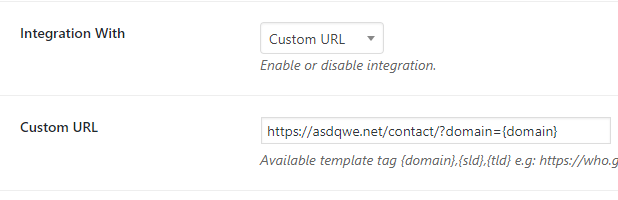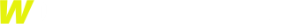Is it possible to link WP Domain Checker Buy Button / Purchase Button to Contact Form 7? This is a question from one of WP Domain Checker user.
The answer is YES. It is possible!
We can use HTTP GET variables feature from Contact Form 7.
To get the default value from HTTP GET variables, add default:get option to the form-tag
For example, you have a field with a name “domain” in Contact Form 7:
[text* your-name]Then, just add default:get
[text* domain default:get]The field will obtain its default value from the GET variable with the same name (“domain”).
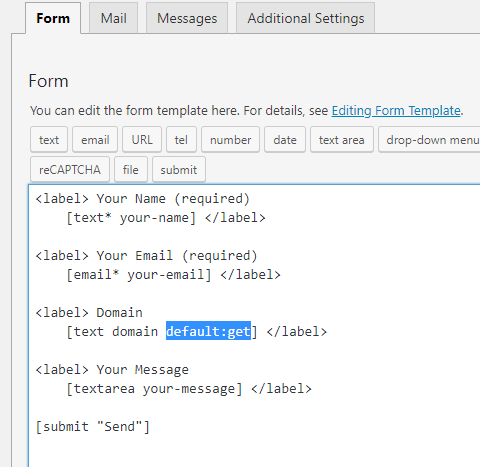
In WP Domain Checker settings, set integration to Custom URL and fill the Custom URL with your Page URL where Contact Form 7 placed and add ?domain={domain} in the end of url.
For example, your Contact Form URL is https://example.com/contact/
Add ?domain={domain} to end of url become https://example.com/contact/?domain={domain}