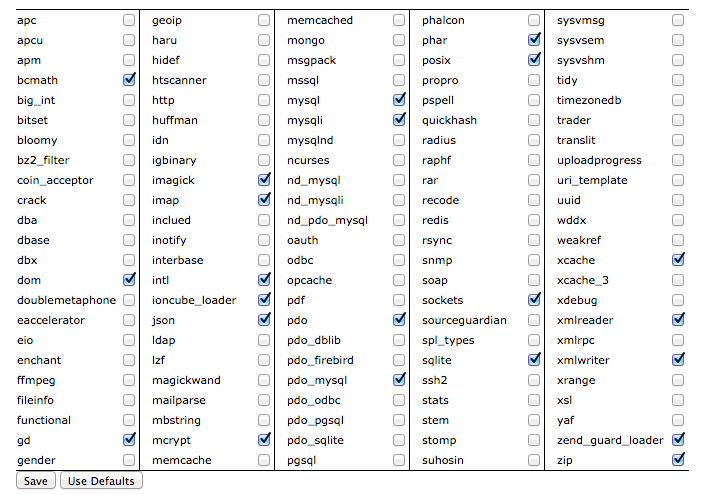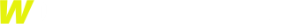The following article explains how to use the interface in Cpanel to find and install PHP Intl extensions. The Cpanel now includes a graphic interface where you can install PHP extensions directly.
Login to your cPanel account.
Scroll down tht CPanel interface until you reach the Software and Service section
Click Select PHP Version
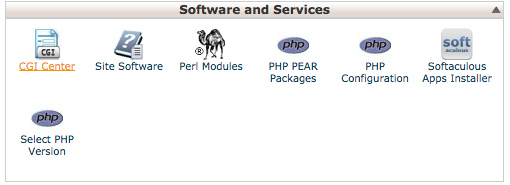
Find Intl extension, enable it and save.