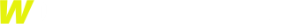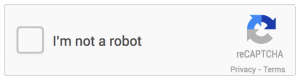
Protect your domain checker from spam and abuse while letting real people pass through with ease.
Firstly, you need get ReCaptcha Site Key and Secret Key. Register for Free
Secondly, if you already have Site Key and Secret Key, go to WP Domain Checker Settings in you Admin panel
Click on ReCaptcha tab, and fill your ReCaptcha Site Key and Secret Key and save.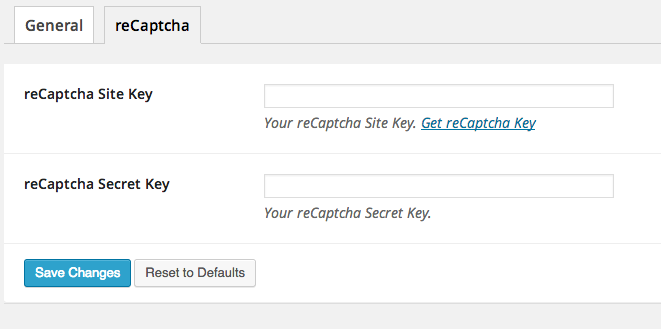
Finally, just add recaptcha=”yes” to your shortcode. eg: [wpdomainchecker width="300" button="Search" recaptcha="yes"]