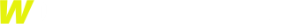Take a moment to review server requirements before installation, or you may encounter issues when using WP Domain Checker.
Server requirements:
- PHP Version 7.4 or higher
- Port 43 whois tcp outbound
- IDN Domain Support
Installation
The installation process of WP Domain Checker is quite simple and straightforward, and shouldn’t cause you any troubles at all. Independent of you previous experience with WordPress plugins, you aren’t likely to have any problems, just follow these simple steps:
- Download the file from CodeCanyon and unzip it
Once you purchase WP Domain Checker, you will be able to download the ZIP file from CodeCanyon, containing the current version.Download it to your computer and unzip it. You will get a folder with the plugin name – ‘WP-Domain-Checker‘. - Upload the plugin to your WordPress
There are 2 ways to do this:- Option 1 (easier) open your WordPress admin panel, go to Plugins -> Add new -> Upload and choose the wp-domain-checker.zip file that you downloaded from CodeCanyon.
- Option 2 (if first one doesn’t work) open your WordPress installation folder in some FTP manager (CyberDuck, FileZilla, Total Commander, or any other), go to wp-content/plugins/ and upload the folder that you unzipped in previous step.
- Activate the plugin
In your WordPress admin panel go to Plugins, find WP Domain Checker and click “Activate”. Voila, plugin installed!