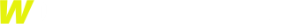Automatic Updating
Download & install Envato Market plugin
This plugin can install WordPress themes and plugins purchased from ThemeForest & CodeCanyon by connecting with the Envato Market API using a secure OAuth personal token. Once your themes & plugins are installed WordPress will periodically check for updates, so keeping your items up to date is as simple as a few clicks.
Manual Updating
If you download new plugin version from CodeCanyon please follow these steps to upgrade from the existing version:
1. Go to your FTP and open WordPress plugins folder
2. Delete the old WP Domain Checker version folder
3. Upload the new version of WP Domain Checker
4. Go to WP-admin panel, open Plugins section.
5. Deactivate WP Domain Checker, and then activate it again.