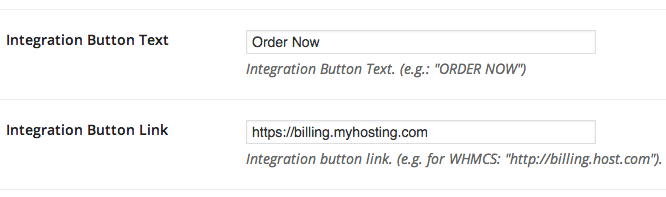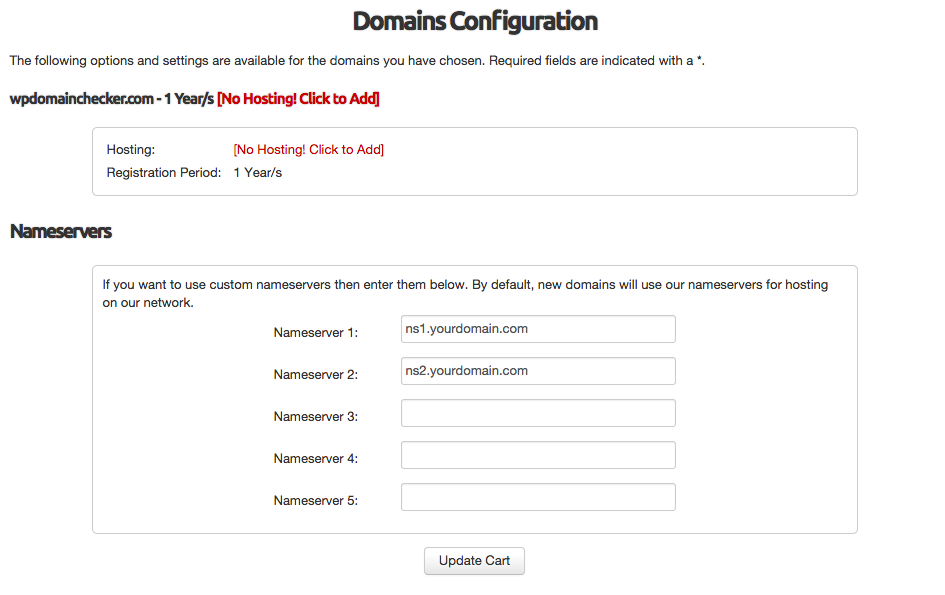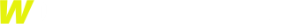If you want to integration with your WHMCS, just select Integration with WHMCS.
A Purchase button will appear when domain is available, and if user click the button, user will redirect to your whmcs domain configuration.
Domain will automatically added to cart.
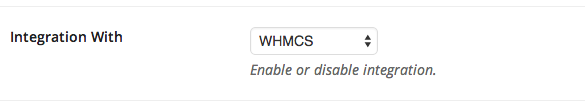
Enter the button text. e.g: “Order” or “Purchase Now”
Enter your WHMCS URL on Integration Button Link. Please include the protocol scheme “http:// or https://” like screenshoot below.